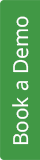Visualization of data is a keystone of reporting. Different sets of data require different types of visualizations to provide maximum insight. Fixed libraries of visualization types for use in reporting can be very limiting to a report author trying to present the data in the most consumable format. Providing a mechanism to extend the visualization options allows a report author to pick or define new visualization types to meet the needs of their business users. The most recent release of Cognos 10.2.1 includes extensible visualization capabilities which unleash report authors from a standard library of charts.
 This capability allows for new visualization types to be brought into the BI system for use by authors in Cognos Report Studio. In the first phase, this ability will only be available for use in Active Reports. These visualization types are rendered using the Rapidly Adaptive Visualization Engine (RAVE). The RAVE technology is not based upon pre-defined chart types but rather on a visualization language (visJSON) and uses the Grammar of Graphics approach to describe and define new visualizations.
This capability allows for new visualization types to be brought into the BI system for use by authors in Cognos Report Studio. In the first phase, this ability will only be available for use in Active Reports. These visualization types are rendered using the Rapidly Adaptive Visualization Engine (RAVE). The RAVE technology is not based upon pre-defined chart types but rather on a visualization language (visJSON) and uses the Grammar of Graphics approach to describe and define new visualizations.
New visualizations are available through a simple download from the new Exte
Extensible visualizations that have been uploaded into the BI system will appear as new visualization types in Report Studio. Authoring for these is simple and straightforward and is similar in approach to the authoring for existing charts. This allows an author to leverage all of the querying capabilities (filtering, dimensional operations, etc) they currently use to produce the data desired for the visualization. Some richer visualizations require multiple sets of data, something that did not exist in our existing charting. For these, Report Studio allows the authoring of queries for each of these data sets.
Using an extensible visualization in an Active Report provides a number of advantages over the existing static charts that are used today.
· Since the data for extensible visualizations is rendered by the Active Report, the author can define the behavior of the visualization similar to what is available for other data controls today.
- Data can be filtered and/or selected based on actions that the user does in the Active Report.
- Clicking on elements in the visualization can be used to control the behavior of other controls in the Active Report. Hidden levels or values of data can be added to the visualization, which can be used in the various behaviors of the visualization (filtering, selection and setting of values).
· Animation from filtering the data in the visualization using a variety of transition effects, provides a visual cue to the user of the change that occurred.
· Adding hidden levels to a visualization can be used to provide flexible filtering options to the user such as multi-select filter control over the data being shown on the chart (e.g. a chart showing products and revenue can have a check box control allowing the user to select which countries they want to see data for). In some cases, the user choices may result in multiple values available for a given data point in the chart. Report Studio will allow the author to control how these values are rolled up before being plotted in the chart.
· Ranges for categories and values can be set and controlled by the author to affect the values being shown in axis and legends.
Extensible visualizations in Active Reports does not replace the existing static charts that are in use today. Both can be used in an Active Report providing the flexibility to choose the approach that best suits the needs of the application being built.
Not only can the extensible visualizations be used to provide new chart types and interactive experiences to an Active Report, but they can also be used to reduce the size of Active Reports in the cases where many static charts were being generated to provide the user with filtering choices on the chart. Instead, the data can be package up into the Active Report for use in rendering a visualization. With this approach, thousands of rows of data can be available for filtering data used in a visualization. As well, the extensible visualizations take full advantage of the compression optimizations that have been added into this release.
Extensible visualization is currently available in Cognos 10.2.1 for Active Reports. Visit the new extensible visualization community at anal